
I’m excited to announce the launch of the new “TK Lum-Mask” plugin for Adobe Photoshop. TK Lum-Mask is a luminosity mask generator built on Adobe’s Unified Extensibility Platform (UXP), which is new in Photoshop 2021. Luminosity masks are a unique creative tool, and the TK Lum-Mask plugin makes it easy to add them to your workflow. NOTE: Adobe uses the more inclusive term “plugin” to refer to applications developed on UXP, instead of “panel.”
The TK Lum-Mask plugin is FREE and available right now through the new plugin marketplace. It requires having Photoshop 2021 (Photoshop v 22.0) installed, so be sure to do that first. If you don’t see the update listed in your Creative Cloud Desktop app, click “Help > Check for updates” in order to activate this update in your “Apps > Updates” menu. Once Photoshop v 22.0 is installed, CLICK HERE to install the TK Lum-Mask plugin.
Then either click the “Open link” button that pops up or the “Get” button on the webpage. After that, follow the prompts to install the plugin.
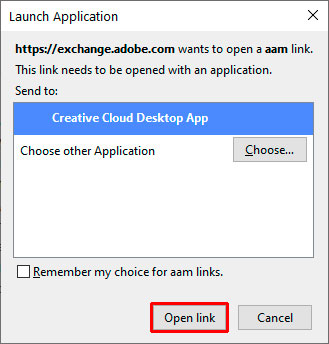

Alternatively, you can discover and install the plugin from your Creative Cloud Desktop app following these steps:
- Open the Creative Cloud Desktop app.
- Click on the “Marketplace” tab at the top.
- Click on the “All plugins” menu along the side.
- Find “TK Luminosity Mask” in the list of plugins.
- Click the “Get” button and follow the on-screen prompts to install it.
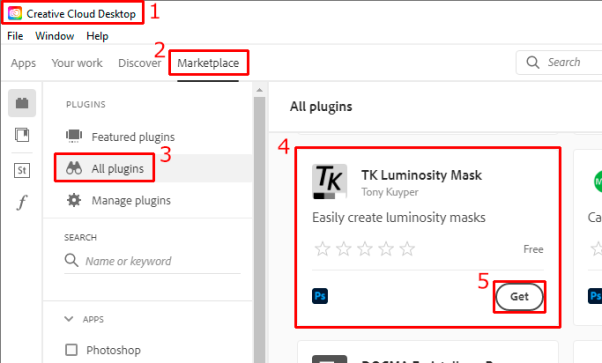
You will see the message below when the plugin has installed successfully.

Once the plugin is installed, open Photoshop and click through Plugins menu > TK Luminosity Mask > TK Lum-Mask to open the plugin.
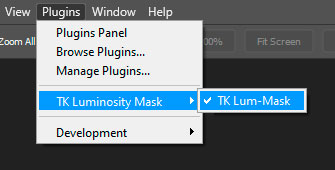
NOTE: “Plugins” is a new top-level menu to access all UXP-based plugins in Photoshop 2021.
The TK Lum-Mask plugin is similar to the TK Basic V6 panel, which you may already have. It quickly generates preset Lights, Darks, and Midtones luminosity masks that can be viewed in real time on-screen in Photoshop. The plugin also provides several output options for deploying the masks that are created. The bit depth of the masks generated by the plugin always matches that of the image, so with 16-bit images you get 16-bit masks throughout the process. The images below outline how this plugin works. You can also download the instructions PDF here.



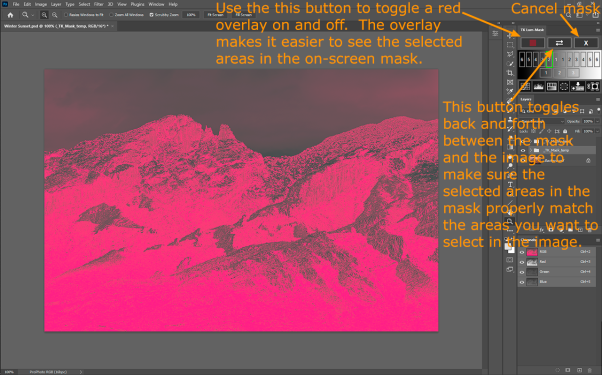

You might be wondering what the new UXP architecture means for current Photoshop extensions, like the TK7 panel. Adobe’s long-term goal is to move all Photoshop plugins to UXP, but it also plans to continue supporting the current panel architecture, called “CEP,” for the foreseeable future, so there is no danger that the TK7 panel will stop working anytime soon.
I’ve been collaborating with the Adobe team for several months to build the new TK Lum-Mask plugin and have also started transitioning the TK7 modules to UXP while adding some new features. I hope to complete the work in 2021 and release the UXP versions of TK7 when they’re ready.
Even if are using the Basic V6 or TK7 panel now, I’d recommend installing the UXP-powered TK Lum-Mask plugin (even temporarily) to get a sense for where things are headed. It has a new look that will likely find its way into other plugins I develop on this platform. If you like what you see, please consider leaving a positive rating in the plugin’s marketplace listing. If you don’t like it or have suggestions on how to improve it, please contact me with your recommendations.
NOTE: It’s easy to uninstall this plugin at any time using the “Marketplace” tab within the Creative Cloud Desktop app.

IMPORTANT NOTE: Photoshop is the only image-developing software that I know of that supports third-party extensions like TK7 and TK Lum-Mask, and it was exciting to work with the Adobe team to use UXP to create the TK Lum-Mask plugin. Adobe’s move to the UXP architecture demonstrates their continued commitment to allow third-party developers to create unique applications that feel native to Photoshop. Collaborating with Adobe also provided a first-hand look at the resources needed to make this possible, and the team behind this effort is impressive. UXP is a big step forward that will allow new and better things to happen with Photoshop.

Thanks Tony, exciting times and I will download and give it a spin.
LikeLike
Thank you so much for the work and commitment to make this happen! We have your previous version of the luminosity “plugin”. We are cityscape/landscape photographers. Your plugins make Photoshop the very best app for our editing purposes.
LikeLike
Thank you for the plug-in.Adobe is getting better and better and it makes sense in the Plug-in Panel featuring in PS 2021 version ,with some other cool stuff.
LikeLike
Hi Tony,
If I click the “click here” link I get a message that “Safari can’t open the specified address”. If I hover over the “click here link” and get the drop down arrow and then click that I get the pop up where I can select “get” which gives another pop up to sign into Adobe. When I try to enter my email address there the pop up either disappears or sends me back to same Safari error message. If I open Safari and go to exchange.Adobe.com then log in – I no longer see the screen you show with the TK plugin access. If I then use the search in exchange to look for “TK luminosity” it doesn’t find your toggle to get the new panel.
What am I doing wrong?
Alternatively, since I have the TK7 panel and am just learning it for the first time, would I be better off to just wait until you launch the fully revised TK7 panel?
Thanks for your suggestions!
Dave Cornue
LikeLike
Do you have Photoshop 2021 installed? That’s required to install the TK Lum-Mask plugin.
If you have TK7, you won’t have any new features in TK Lum-Mask. TK Lum-Mask just provides an opportunity to see what’s coming with these new UXP-powered plugins and to get a taste of Adobe’s new plugins marketplace.
LikeLike
Tony,
I wonder if your announcement got ahead of Adobe’s updates.
After reading your email about the TK Lum-Mask plugin, I opened my copy of Photoshop and found the version to be 20 point something point something. An update was available, so I updated and got to version 21.2.4 Release. The initial “21” makes me think this might be Photoshop 2021. So I followed your link which opened to Adobe Creative Cloud pointing to your software. Installation went without any error message.
However, when I go to Photoshop, my menu choices are File, Edit, Image, Layer, Type, Select, Filter, 3D, View, Window, Help. But there is no “Plugin” menu to match what shows in your instructions below.
I navigated around preferences and cannot find a setting that would hide any menu choices. The Window/Extensions menu shows the TK7 modules but not the new one. It is not found in Help/About Plugins and is not found in File/Automate or File/Scripts.
I am on Windows 10, 64 bit. Hmmm. Is this a Mac vs PC thing?
I am quite happy to wait for further Photoshop updates to solve this, but thought you might want to know about the issue in case others have the same problem. Our maybe you know of some obscure setting that would make the missing menu section appear.
Thanks,
Robert Wheeler
LikeLike
Photoshop 2021 (v 22.0) was released today. If you don’t see that version in your Creative Cloud Desktop app, click on the Help menu and choose “Check for updates.” That should populate your Apps > Updates menu with the opportunity to update to Photoshop v22.0, which is PS 2021. Once you do the update, you can use the directions in the blog to install the TK Lum-Mask plugin. Both Mac and Windows can be updated at this time. I’ve done both platforms and installed TK Lum-Mask on both and am sure that it works. Let me know if you have additional questions.
LikeLike
Tony, got it and installed it. I hope you will be doing a tutorial on how to use it in the future.
John Gilbert
LikeLike
I commend you (and Adobe) on this “new” technology being better as a Plugin.
My question now is why do I need this first installment when I have and use the full TK7? I assume this is handy if you do not have the full TK7 set.
LikeLike
You don’t NEED to install it, Alex. TK7 does everything TK Lum-Mask does and much more. For TK7 users, installing TK Lum-Mask is just an opportunity to see where the new design layout is headed, to provide feed back if they want, and to get acquainted with the new plugins marketplace.
LikeLike
Tony,
Thank you for all the work you have put in on your TK series software. I am very excited about the new version . I use TK7 all the time and don’t think I can work seriously without it anymore.
LikeLike
Very cool, Tony! I have got this installed and it seems to be working well. I’m doing some processing tomorrow morning and will test it out.
Thanks for making this available! Much appreciated!
Ken Koskela
LikeLike
Tony,
During my upgrade, there was an option to retain prior versions. Apparently, my earlier version of Photoshop updated itself from a 20.x.x version to a 21.x.x version and left my program shortcuts connected to that version. Then the installation separately added version 22.0, which has a Plugin menu, and Neural Filters, AND TK Lum-Mask (which is working fine), but does not connect to my program shortcuts.
I’ll update the shortcuts to point to the newest version. You don’t need to spend time on this with me. Hope that helps if others get trapped in the same confusion.
Thanks,
Robert Wheeler
LikeLike
Robert-Not entirely sure what the “program shortcuts” you’re referring to are. Is it the keyboard shortcuts? When installing PS 2021 (v 22.0) there is an option to transfer preferences, and leaving that option checked would, I think, transfer those keyboard shortcuts but maybe not. Personally, I just left my old version of PS 2020 installed for now. Hope you can recover the shortcuts.
LikeLike
where to find the plug-in on a mac computer? Installation of plug-in on a PC was successful and applicable.
LikeLike
From the blog: Once the plugin is installed, open Photoshop and click through Plugins menu > TK Luminosity Mask > TK Lum-Mask to open the plugin.
Plugins is a new top-level menu in PS 2021 to open these new UXP plugins.
LikeLike
Thank you Tony
Have a good day
************************************************
LikeLike
Hi Tony,
Thanks for this and I have a question to you.
I’ve installed Photoshop 2021 and gone through the installation procedure to get your Plugin installed. However I find that the new “Plugins” top-level menu is not showing in Photoshop.
Have you had anyone else asking you this. I’ve tried a Web search but had no long no mention of this anomaly so far.
Of course my initial reaction is that I may have done something wrong but have no idea what that might be. The update to PS 2021 runs automatically via Adobe Creative Cloud?
Any suggestion?
Kind regards,
Martin Ray
>
LikeLike
PS 2021 definitely has “Plugins” as a top-level menu. Try launching PS 2021 from the Start menu on Windows or from Applications menu on Mac, instead of from the tray icon. If you don’t see “Plugins” as top-level menu, you’re still running PS 2020.
LikeLike
Tony
Thanks for the new goodies. I always look forward to seeing you in my inbox. Tell Sean to send more tutorials. He’s so easy to follow and thorough.
Thomas-ashcraft.pixels.com
LikeLike
Tony,
Thanks – I know that there are no new features in the new plugin as compared to the TK7 panel that I am currently using. I was wondering if there are or will be any processing advantages (for example, speed) to using plugins vs. panels in the future once the main panel migrates to the UXP architecture?
LikeLike
Based on what I’m seeing, there is a slight increase in speed with the new plugins, but it’s marginal at best for the applications I’ve worked with. Basically, Photoshop still needs to do its calculations when you click a button, and that’s usually the main thing that slows things down. Communication between the plugin and Photoshop is supposedly faster, but Photoshop itself doesn’t crunch the numbers any faster that I can tell.
LikeLike
Thanks for the plugin – I’m excited to learn how to use it 🙂
LikeLike